We have noticed most people have problem with their devices and sometimes lose data and need to reinstall or recover the OS just by ignoring some simple steps to do. We would say restore point is essential for any windows devises and we would describe it as follow.
What is restore point: A system restore point is a snapshot of the system’s configuration and settings stored in the Windows Registry that can be used to restore the system to a previous date when it was working just fine.
What is the benefit of restore point: If for any reason your device OS goes wrong and needs recovery, then you can bring it to the time that you created the a restore point.
When we should take it: We believe you need to create a restore point when you bought your device and configure the basic setup and updating the OS. Also, after installing all required tools to your new device. At the end we recommend doing it once every six months when it is all up to date and working fine.
How to do that: Please follow the steps below.
- We need to go to System protection tab in System Properties. There are a few ways to go there but the fastest way is just click on start menu à type “create restore point” then hit Enter
- You need to configure it and turn it on. Also, you can adjust the space used for that depends on your device specification. Don’t forget that your C drive is the Drive which has Windows installed on it. At the minimum you need to enable it for C drive and if you want enable it for other drives if applicable.
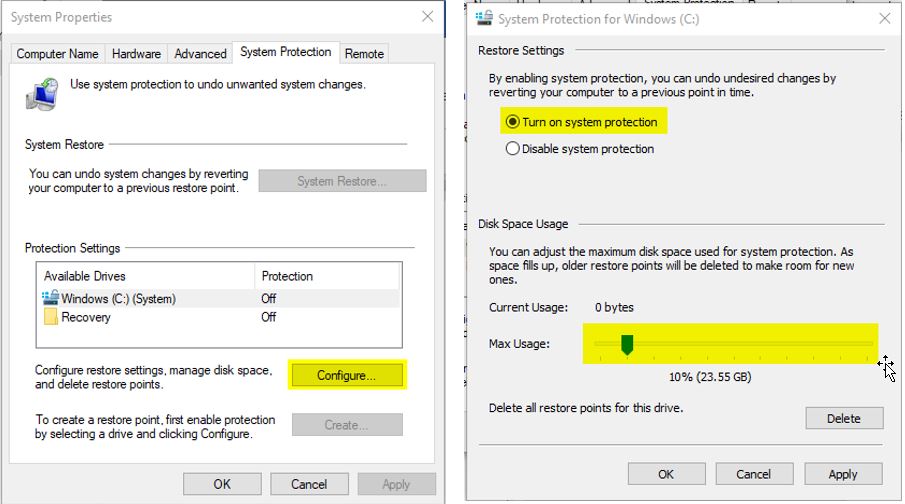
3-After that, the create button is enabled and you can select which drive (C drive must be chosen) and create a restore point.
When we might need it: If our device is not working properly or has an OS issue and needs recovery, we can restore to the point that we create it.
If you have any question or comment, please let us know.